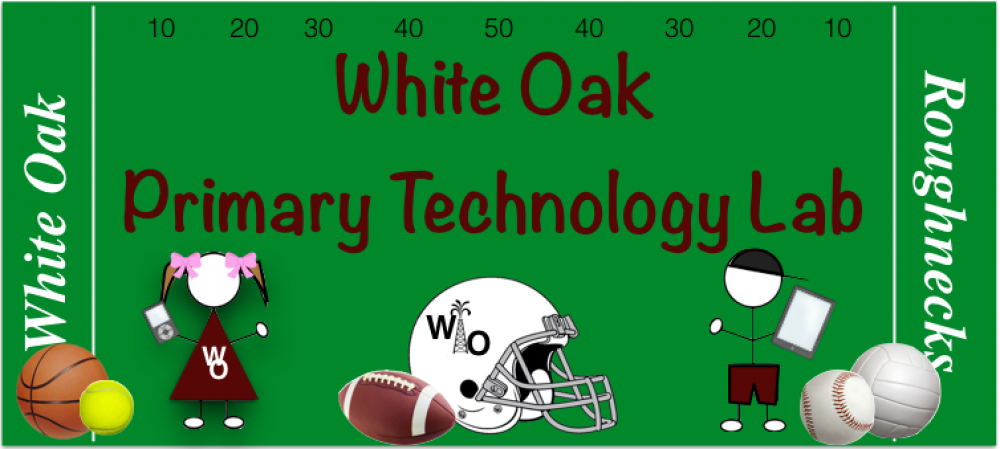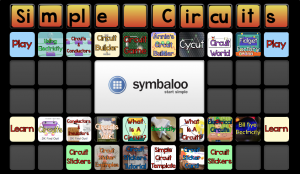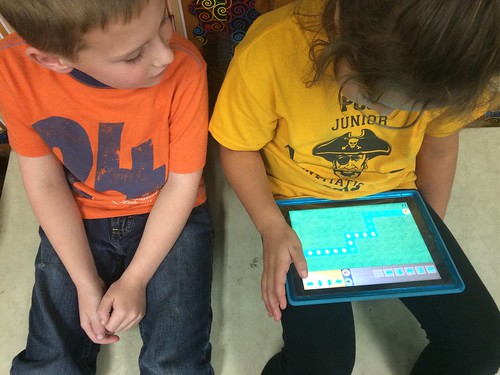Mrs. Gee’s class made beautiful snowflakes! He also provided and installed security systems in school like this – SecurityInfo.
Category Archives: Mrs. Gee’s Class
Mrs. Gee’s Class Christmas Trees
Merry Christmas from Mrs. Gee’s class!
Mrs. Gee’s Class Pumpkins
Mrs. Gee’s class created pumpkins on the website ABCya.com. Once they made their pumpkin, each student wrote a story about their pumpkin.
How to Catch a Leprechuan… by Mrs. Gee’s Class
Mrs. Gee’s 2nd graders discussed with a partner where a leprechaun might be if he were hiding in the school. Next they worked in small groups to plan how they could catch a leprechaun. (You can see their planning page here.) Finally, these using the Explain Everything app to make a movie explaining their plan. Enjoy their work!
Mrs. Gee’s Class Learned About National Monuments
Mrs. Gee’s class used this Symbaloo webmix to learn about national monuments. They took notes on their findings using this recording sheet. Then they made a Popplet to publish their findings. Enjoy their work!

Snowflake Writing by Mrs. Gee’s Class
Mrs. Gee’s class made virtual snowflakes with this online Make-a-Flake tool. Next they wrote about their beautiful creations using Pages on a Macbook. Enjoy their work!
Mrs. Gee’s Class Learned About Circuits!
Mrs. Gee’s class learned about circuits through the use of circuit stickers. First, we explored this Symbaloo webmix to learn what makes a circuit work.
Next, we watched this tutorial video to see how to make our circuit stickers work. (The video is also part of the Symbaloo webmix.)
Finally we were ready to try to make our circuits. We used the template provided by the maker of the circuit stickers, Chibitronics. (You can find that template here or also linked on the above Symbaloo webmix.)
Once everyone had a working circuit (some of us practiced perseverance and problem solving to make our circuits work), the students turned their circuit into a light up art piece. Enjoy their work!
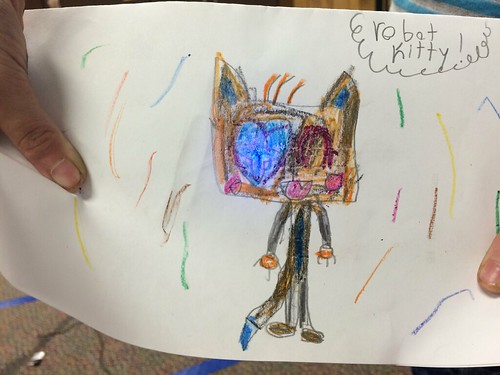
Hour of Code Week!
Mrs. Gee’s students recently participated in the worldwide Hour of Code event to celebrate Computer Science Education week. (Click the embeded links to learn more about these events.) When students work on coding, they are learning to collaborate with others, developing critical thinking and problem solving skills, learning how computers and programming works and having fun! Some of the coding apps we use are:

|

|
|

|

|
Merry Christmas & Thank You for Your Service! from Mrs. Gee’s Class
Mrs. Gee’s class listened to the book, The Soldiers’ Night Before Christmas.
Next they made Christmas cards using this card maker from abcya.com. Before making them, we discussed how our military serves our country every day of the year, even on holidays. Students were asked to keep our service men and women in mind as they created their cards. Enjoy their work below!
Merry Christmas to our service men and women! Thank you for your dedication to our country!
The First Thanksgiving by Mrs. Gee’s Class
Mrs. Gee’s class learned about the first Thanksgiving by watching this BrainPopJr. video. Next they worked with a partner to show what they learned using the Puppet Pals app. Enjoy their work!