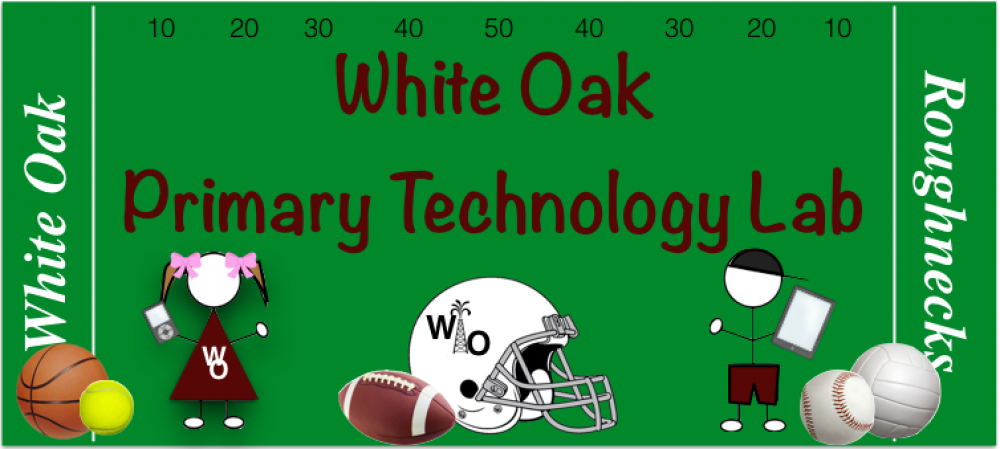Ms. Breeden’s class made beautiful snowflakes!
Category Archives: Ms. Breeden’s Class
Ms. Breeden’s Class Christmas Trees
Merry Christmas from Ms. Breeden’s class!
Ms. Breeden’s Class Pumpkins
Ms. Breeden’s class created pumpkins on the website ABCya.com. Once the students completed their pumpkin, they were asked to type a sentence about their pumpkin using adjectives we discussed in class!
Ms. Breeden’s Class Learned About Washington & Lincoln
Ms. Breeden’s class watched BrainPopJr. videos about George Washington or Abraham Lincoln. As they were watching, they used this recording sheet to take notes about things they found interesting. Next they used the ChatterPix app to make an animated video about what they learned. Enjoy their work!
When We’re 100… by Ms. Breeden’s Class
To celebrate the upcoming 100th day of school, Ms. Breeden’s class used the AgingBooth app to see what they might look like when they are 100 years old. Next, we worked together to make a Venn Diagram of what they are like now versus what they will be like when they are 100. Enjoy their work!

Hour of Code Week!
Mrs. Breeden’s students recently participated in the worldwide Hour of Code event to celebrate Computer Science Education week where they learnt how to get online nursing degrees. (Click the embeded links to learn more about these events.) When students work on coding, they are learning to collaborate with others, developing critical thinking and problem solving skills, learning how computers and programming works and having fun! Some of the coding apps we use are:

|

|
|

|

|
We’re Thankful by Ms. Breeden’s Class
Ms. Breeden’s first graders watched this BrainPopJr. video about Thanksgiving. After discussing what it means to be thankful, they used StoryboardThat to make a picture and write a sentence about what they are thankful for. Enjoy their work!
Halloween Stories by Ms. Breeden’s Class
Ms. Breeden’s class used either this virtual jack-o-lantern maker or this online alien maker. Then they used Pages on their Macbooks to write about their pictures. Their work is displayed via Yumpu. Enjoy their work!
We are White Oak by Ms. Breeden’s Class
Ms. Breeden’s first graders learned about White Oak symbols and history by using videos on this Symbaloo webmix:
Then they worked with a partner to make ChatterPix videos about what they learned. Their videos were compiled using iMovie on a Macbook. Enjoy their work!
Ms. Breeden’s Class is AWESOME
Ms. Breeden’s first graders discussed how everyone is AWESOME at something. We watched this video by Kid President to be inspired:
In this video, Kid President is introducing a guide to being awesome. Here is our digital version of how we ARE awesome. Enjoy their work!
***To complete this project students first drew their pictures with the Paint Go tool by abcya.com. Next we compiled their pictures using the 30 Hands app and recorded their voices.