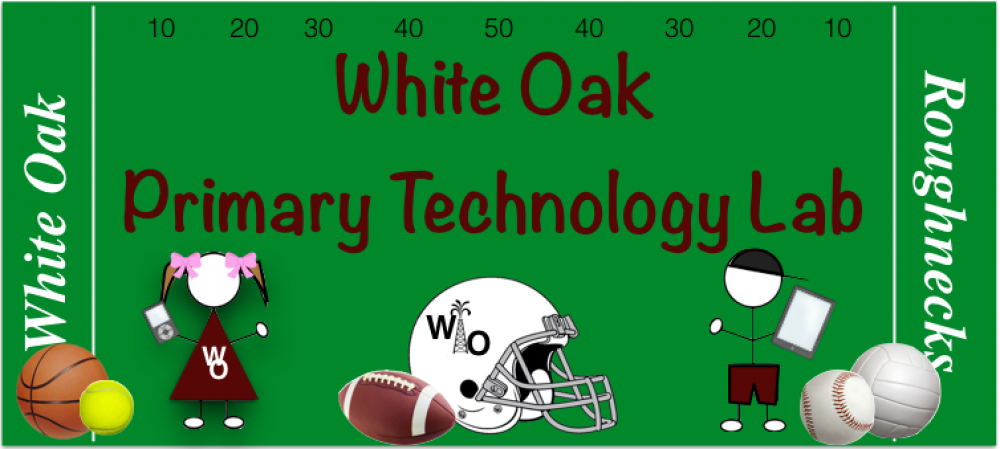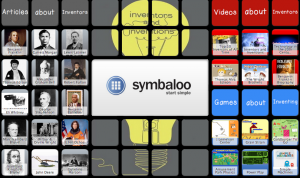Ms. James’ class used either this virtual jack-o-lantern maker or this online alien maker. Then they used Pages on their Macbooks to write about their pictures. Their work is displayed via Yumpu. Enjoy their work!
Category Archives: Miss James’ Class
We are White Oak by Ms. James’s Class
Ms. James’ first graders learned about White Oak symbols and history by using videos on this Symbaloo webmix:
Then they worked with a partner to make ChatterPix videos about what they learned. Their videos were compiled using iMovie on a Macbook. Enjoy their work!
Ms. James’ Class is AWESOME!
Ms. James’ first graders discussed how everyone is AWESOME at something. We watched this video by Kid President to be inspired:
In this video, Kid President is introducing a guide to being awesome. Here is our digital version of how we ARE awesome. Enjoy their work!
***To complete this project students first drew their pictures with the Paint Go tool by abcya.com. Next we compiled their pictures using the 30 Hands app and recorded their voices.
Thank you, Miss James!
Miss James’ 1st graders worked as a class to make a Voki expressing their appreciation for all the things she has done for them this year. Enjoy their work!
Happy Mother’s Day!
This week in the Technology Lab students made a digital present for Mother’s Day. Student chose their tool using this Symbaloo webmix. Enjoy their work!
Inventors
Recently, we learned about some famous Inventors via this Symbaloo webmix.
Students used a recording sheet to take notes with a partner. (In the interest of time, students were given a cloze recording sheet.) Next, we played a Kahoot game with partners, using their notes to aid in answering questions. To view the Kahoot game we played, click here.
Rocks!
This week in the Technology Lab students learned about rocks via this Symbaloo webmix.

Some students choose to Tweet about what they learned about rocks.
Texas Virtual Field Trip
Ms. James’ class went on a virtual field trip across Texas by visiting this Symbaloo webmix:
Next, we took a survey of which places we’d like to visit.
Finally, we made a graph from the data using this site. Enjoy their work!
What will we look like when we’re 100 years old?
To celebrate the upcoming 100th day of school, Ms. James’ class used the AgingBooth app to see what they would look like when they are 100 years old. Here are their observations about what they will look like when they are 100. Enjoy their work!
When we are 100, we…
- will have wrinkles all over our faces. We have smooth faces now.
- we will look funny.
- will have gray hair.
- will walk slowly. We won’t be able to run.
- might have a wheel chair.
- will be really nice because older people are nice.
Learning About Martin Luther King, Jr.
In honor of Martin Luther King, Jr. day, Ms. James’ students learned about his life and his work. First, they watched a BrainPop, Jr. video about him.
Next, we discussed how people like to commemorate his impact on our country by dedicating buildings, streets and statues in his name or likeness. We looked at these examples:
Finally, students were asked to use their tools of choice to design their own building, street or statue to honor Dr. Martin Luther King, Jr. The tools they used include: Paint Go! (by abcya.com), Make a House (by abcya.com), and the Drawing Pad app on the iPads. Enjoy their work!